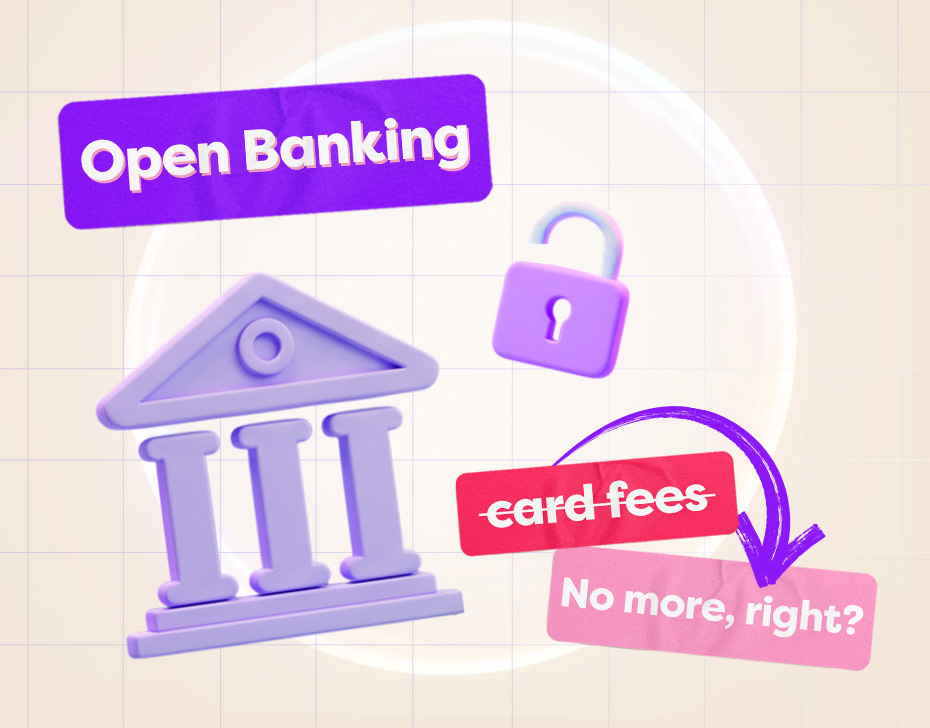Reconciliation used to be a headache. Not anymore.
At Felloh, we’ve made it super simple to break down your bulk acquirer settlements and sync the individual transactions directly into Xero — or any other accounting tool Zapier connects with, like QuickBooks or Sage. This guide walks you through exactly how to set up and use the automation.
No engineering required. Just Zap. 🌩️
Why use Zapier?
Because Zapier gives our customers the flexibility to integrate Felloh with the tools they already use. It's low-code, powerful, and gives us coverage across dozens of finance tools without needing to build every integration from scratch. Today, we're focusing on the use in Accounting software, but there are tons of different use cases from email triggers to CRM updates - the options are endless!
This example is for Acquirer Settlements to reconciled Xero payment
- Automatically break down a bulk acquirer settlement into individual transactions
- Create or find the related invoice in Xero
- Mark the invoice as paid using the transaction value
- Easily adapt the same flow to work with QuickBooks, Sage, FreeAgent, and more
Zap Breakdown: Felloh to Xero in 8 Steps
- Trigger: New Acquirer Settlement (Felloh)
- Triggered when a new acquirer settlement is available
- Find Acquirer Settlement (Felloh)
- Pull in the full details of the settlement, including line-level transaction info
- Itemise Individual Transactions (Formatter by Zapier)
- Use Formatter to split out the booking reference, amount, currency, posting date, customer name and emailfrom the settlement data
- Loop Through Line Items (Looping by Zapier)
- Zapier loops over each individual transaction (e.g. if the settlement contains 10 transactions, it loops 10 times)
- Divide Amount by 100 (Formatter)
- Felloh sends amounts in minor units (e.g. pence). Convert to pounds by dividing by 100
- Convert Currency Code to Xero Format (Formatter)
- Optional: Convert
GBX to GBP, if needed by your accounting system
- Create Invoice (Xero)
- Use the booking reference to create or find the correct invoice in Xero
- Assign the transaction amount to the invoice
- Set the correct tax code, branding theme, and account code (ensure you use a valid revenue account)
- Mark Invoice as Paid (Xero)
- Final step: apply the payment to the invoice using the settled amount
Make It Your Own
We know different businesses handle reconciliation in different ways, this example flow can be adapted for however you reconcile your payments within your accounting software. What's more, with Zapier, this exact flow can be duplicated and adjusted for:
- QuickBooks: swap Xero steps for QuickBooks equivalents
- Sage Business Cloud: use Zapier’s Sage integrations
- CSV / Google Sheets: export reconciliations to a spreadsheet if you prefer
Get Started
We’ll soon be publishing a sharable Zap template to help you get going even faster. Want to try it now? Drop us a line and we’ll get you early access.
Need Help? We're actively researching the different ways finance teams reconcile their card and bank transfer payments for travel businesses and would love to hear from you! Reach out to the Felloh team and we are happy to work through your use case and challenges.















.png)

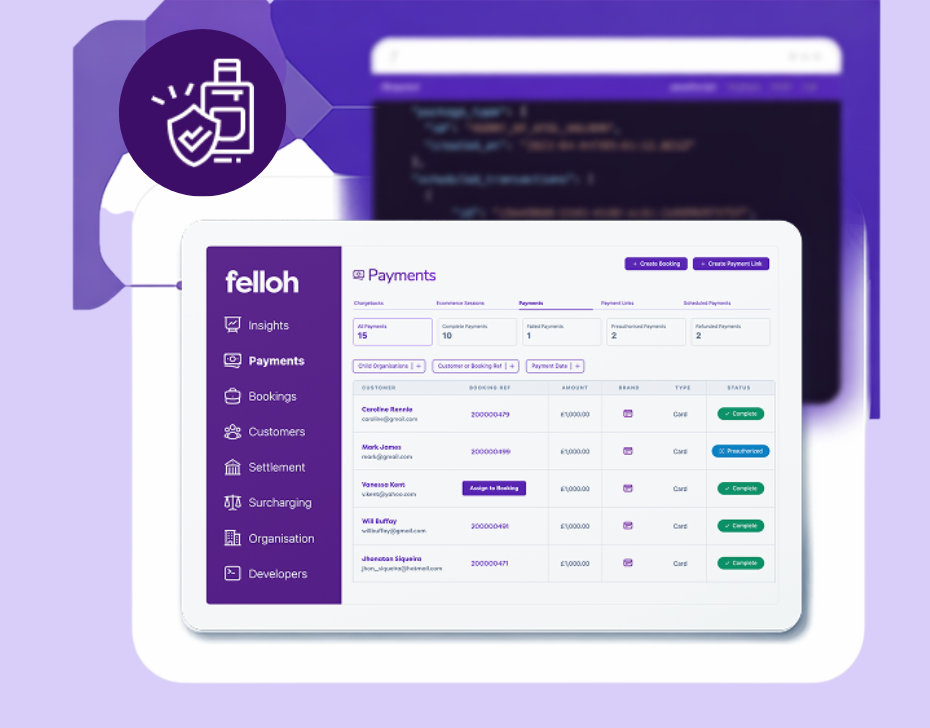
.svg)

.svg)


.svg)
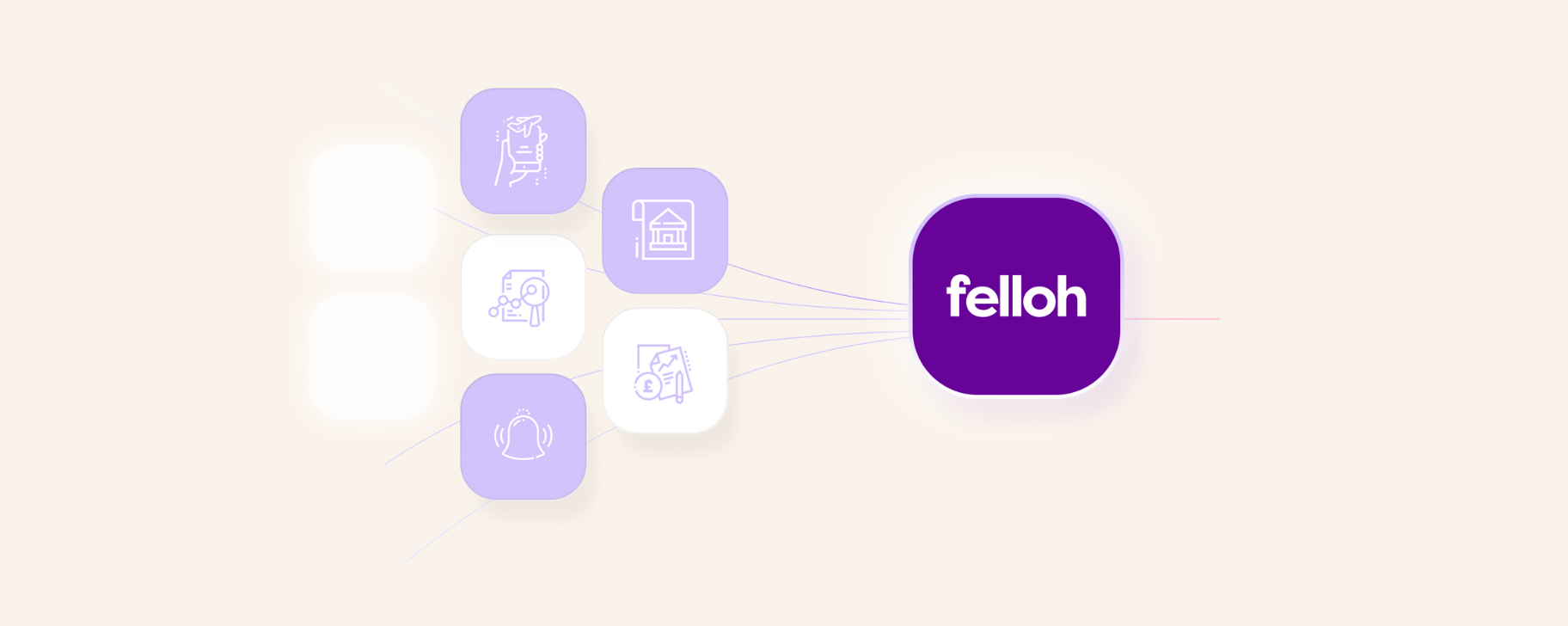
.png)
.svg)


.avif)


.png)


.png)
.png)

.png)