This guide explains two ways to create a booking and payment link using Felloh. You can either create a booking first and then generate a link from that booking, or you can create a standalone payment link from the dashboard. We’ll also explain what happens if you create a link without linking it to a booking.
Why use Felloh payment links?
Payment links make it easy for travel companies to collect payments without complex integrations. They allow you to:
• Collect deposits and balances quickly and securely
• Reduce admin time by simplifying the booking process
• Provide a smooth customer experience with a simp
Two ways to create a payment link
Option 1: create a booking first, then generate a link
1. Log in to Felloh Dashboard
2. Click + Create Booking and create a new booking with all the relevant details:
• Booking Referencee.g.
TEST-123 - the customers reference for their booking
• Customer Email
e.g. james.bond@mi6.gov.uk - the customers email address
• Booking Currency
e.g. GBP/EUR/USD - if multi-currency is set up on your account
• Customer Name
e.g. James Bond - the customers first and last name
• Booking Value
e.g. 20000 - the total value of the booking
• Booking Package Type
e.g. ATOL - the booking package type
• Booking Package Type
e.g. ATOL - the booking package type
• Once the booking is created click + Create payment link.
• The system will automatically attach the booking reference to the payment link for accurate reconciliation.
Option 2: create a standalone payment link
1. Log in to the Felloh dashboard
2. Click + Payment link from the top menu
3. Enter the amount and currency
4. If you have an existing booking within Felloh, enter the booking reference
5. If no booking reference is available, toggle Unknown booking reference. This creates an unassigned transaction. Note: This option reduces the accuracy of automatic reconciliation as the payment is not tied to a specific booking
6. Click Create payment link and share the link by copying it or sending it by email
Tips for travel companies
• Always use booking references if possible for easy reconciliation.
• Automate link generation by integrating Felloh with your CRM or booking system.
• Use Open Banking where possible to save on card fees and speed up settlements.
FAQs
What is a payment link?
A payment link is a secure URL that lets customers pay online, it can be configured to accept specific card types, open banking and all other Felloh features.
Can I create a payment link without a booking?
Yes, you can create a standalone payment link. If you do not link it to a booking reference, it will be treated as an unassigned transaction. This means automatic reconciliation will not be associated with your internal booking reference.
Which method is better: from a booking or standalone?
Creating a link from a booking is recommended because it ensures accurate reconciliation and reporting. Standalone links are useful for quick one-off payments when booking details are not yet confirmed.
Is Felloh secure?
Yes. Felloh is PCI-DSS compliant and uses encrypted payment technology.
Can I automate payment link creation?
Yes. Felloh works with CRMs, booking systems and automation tools like Zapier - see a full list of Integrations here.

.svg)